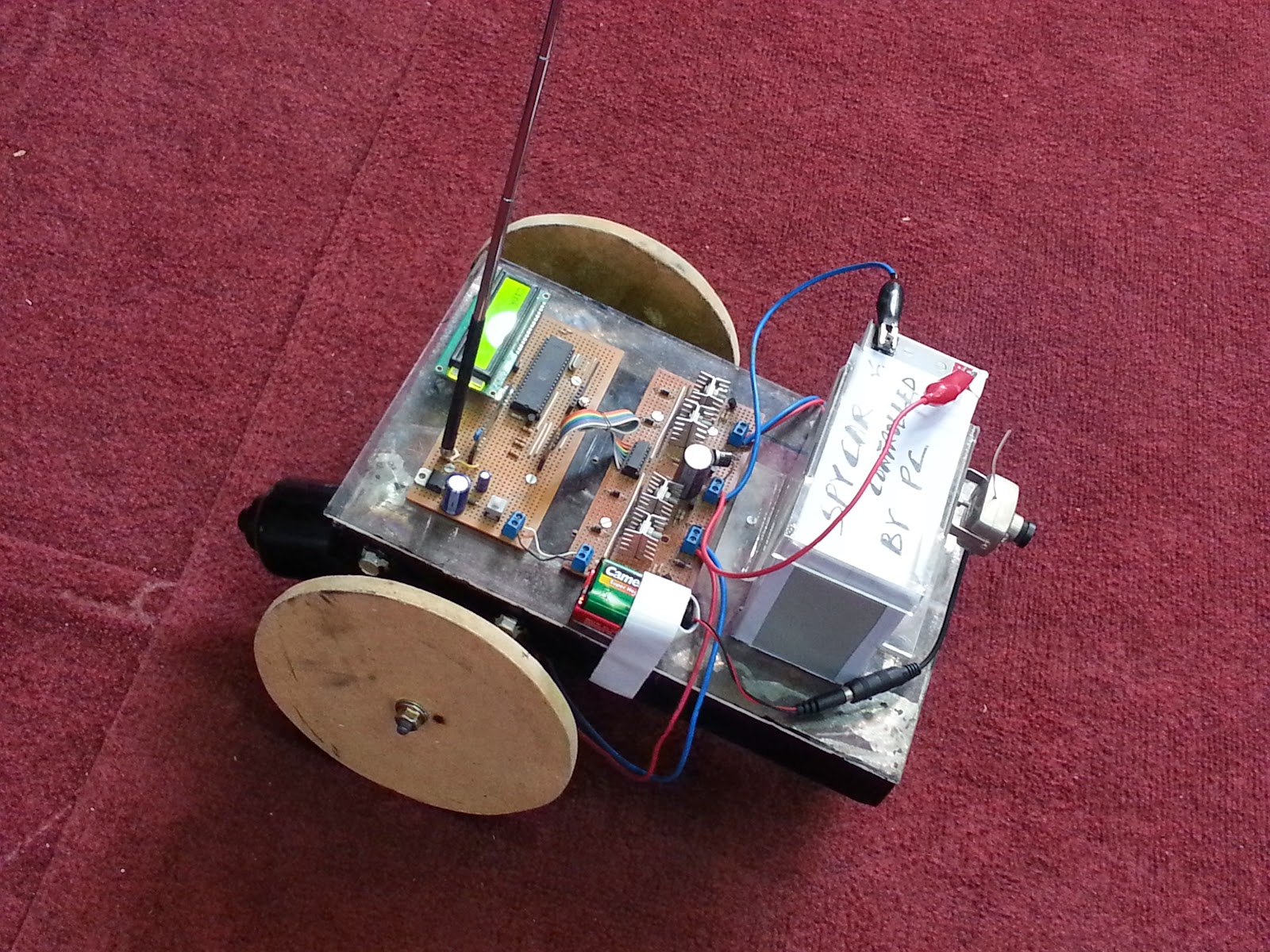Abstract:-
On-Board Diagnostic System is a new dimension in the field of Automobiles. It is a core element of all the modern day vehicles and can enhance Vehicle’s performance by periodic inspections. OBD-II provides access to data from the engine control unit (ECU) and offers a valuable source of information when troubleshooting problems inside a vehicle. It provides almost complete engine control and also monitors parts of the chassis, body and accessory devices, as well as the diagnostic control network of the car.
Introduction:-
On-Board Diagnostics, Second Generation (OBD-II) is a set of standards for implementing a computer based system to control emissions from vehicles. It was first introduced in the United States in 1994, and become a requirement on all 1996 and newer US vehicles. Other countries, including Canada, parts of the European Union, Japan, Australia and Brazil adopted similar legislation but some countries like Pakistan still uses older version i.e. OBD-I. A large portion of the modern vehicle fleet supports OBD-II or one of its regional flavors (EOBD, JOBD etc.). Among other things, OBD-II requires that each complaint vehicle be equipped with a standard diagnostic connector (DLC) and describes a standard way of communicating with the vehicle’s computer also known as the ECU (Electronic Control Unit). A wealth of information can be obtained by tapping into the OBD bus, including the status of the malfunction indicator light (MIL), diagnostic trouble codes (DTCs), inspection and maintenance (I/M) information, freeze frames, VIN, Hundreds of real-time parameters, and more.
Objectives:-
This application can be used to get an idea of how the engine management diagnostic tools work. Machinery health monitoring or engine management components mainly focused on the ECU and a generic scan tool based on OBD-II Protocol. OBD –II protocol is extensively used to fetch engine parameters. These parameters will be used by the software for tracking and management purposes. Every vehicle used its own specific OBD-II company protocols which only compatible with specific vehicles.
Now our objective is to put all OBD-II protocols in OBD using STN1110 IC and make such type of algorithm that search a specific protocol which is compatible for every type of vehicle. Further we will design OBD hardware module for it if needed. We will mainly focus on OBD-II protocol.
Literature Review:-
We did an online survey and found the following topics related to our project.
OBD-II
An OBD-II compliant vehicle can use any of the five communication protocols, i.e. SAE J1850 PWM, SAE J1850 VPM, ISO9141-2 and ISO14230-4 (KWP2000) and since 2003 also ISO 15765-4/SAE J2480. ELM-USB and OBD tester support all of them.
Some models are equipped with SAE J1962 connector, but these cars are NOT OBD-II complaint. Typical examples of such cars are some early VW/Skoda/ seat models, Ford cars with EEC-IV using Ford DCL protocol (e.g. Ford Escort), Nissan EU/Asian models (using Nissan DDL protocol), or some European Hyundai Models.
Determining protocol from OBD-II pinout
As a general rule, we can determine which protocol our vehicle is using by looking at the pin out of the OBD-II connector. The following table shows this.
Standard Pin 2 Pin 6 Pin 7 Pin 10 Pin 14 Pin 15
J1850 PWM must have - - must have - -
J1850 VPW must have - - - - -
ISO9141/14230 - - must have - - optional
ISO15765 (CAN) - must have - - must have -
Figure 1
ECU
In automotive electronics, ECU is a generic term for any embedded system that controls one or more of the electrical system or subsystems in a motor vehicle.
Types of ECU include electronic/engine control module (ECM), powertrain control module (PCM), Transmission Control module (TCM), brake control module (BCM or EBCM), central control module (CCM), central timing module (CTM), general electronic module (GEM), body control module (BCM), suspension control module (SCM). Taken together, these systems are sometimes referred to as the car’s computer.
Some modern motor vehicles have up to 80 ECUs. Managing the increasing complexity and number of ECUs in a vehicle has become a key challenge for original equipment manufacturers (OEMs).
ELM 327
The ELM327 is a programmed microcontroller produced by ELM Electronics for translating the OBD interface found in most modern cars. The ELM327 command protocol is one of the most popular PC to OBD interface standards, and is also implemented by other vendors.
ELM 327
The STN1110 integrated circuit is an OBD to UART interpreter that can be used to convert messages b/w any of the OBD-II protocols currently in use and UART. It is fully compatible with the de-facto industry standard ELM328 command set. Based on a 16-bit processor core, the STN1110 offers more features and better performance than any other ELM327 compatible IC.
Methodology:-
STN1110 is the world’s smallest, lowest cost multiprotocol OBD to UART Interpreter IC. The main task of our project is to design hardware for STN1110 IC and interface STN1110 with pc and also interface with OBD 2 via Bluetooth or WIFI for checking that it is compatible for different vehicles or not. If it is not computable for our required vehicles then we design hardware and different algorithm for our required vehicles which will search specific protocol for specific vehicle.
Application:-
The applications of OBD ranges from simple generic consumer level tools to highly sophisticated original equipment manufacturer (OEM) dealership tools to vehicle telematic devices. A range of rugged hand-held scan tools is available that use OBD as simple fault code readers/reset tool. OBD system can monitor the engine pollutants emission level continuously and show faults timely. Also it can control the vehicles emission level effectively and avoid the higher fuel consumptions and emissions caused by sustained driving of fault vehicles. OBD system provides a convenient means for vehicle maintenance and repair, and the real time data provide related research and analysis with the basis. It has great significance and high application value for improving vehicle maintenance.
Requirements
Hardware: Development PC: PC with MS Windows XP or Window 7 or Window 8
Minimum Display Resolution: 1024 * 768 with 16 bit color
Server PC: PC with 1TB hard drive
ECUs OBD STN 1110 ELM327 some extra hardware.
Software: Assembly language for STN 1110
References:-
project perform by
Shawkat Ali 10PWCSE0868
Saba Kanwal 10PWCSE0860
Amjad Ali 10PWCSE0889
Maria Shaukat 10PWCSE0864